How respond to an eAuction as a Supplier and use the Live Chat
As the Supplier, you receive an invitation to the event via email.
- Click the Intend to Participate button.
- The notification will display the previous event on which the Auction is based.
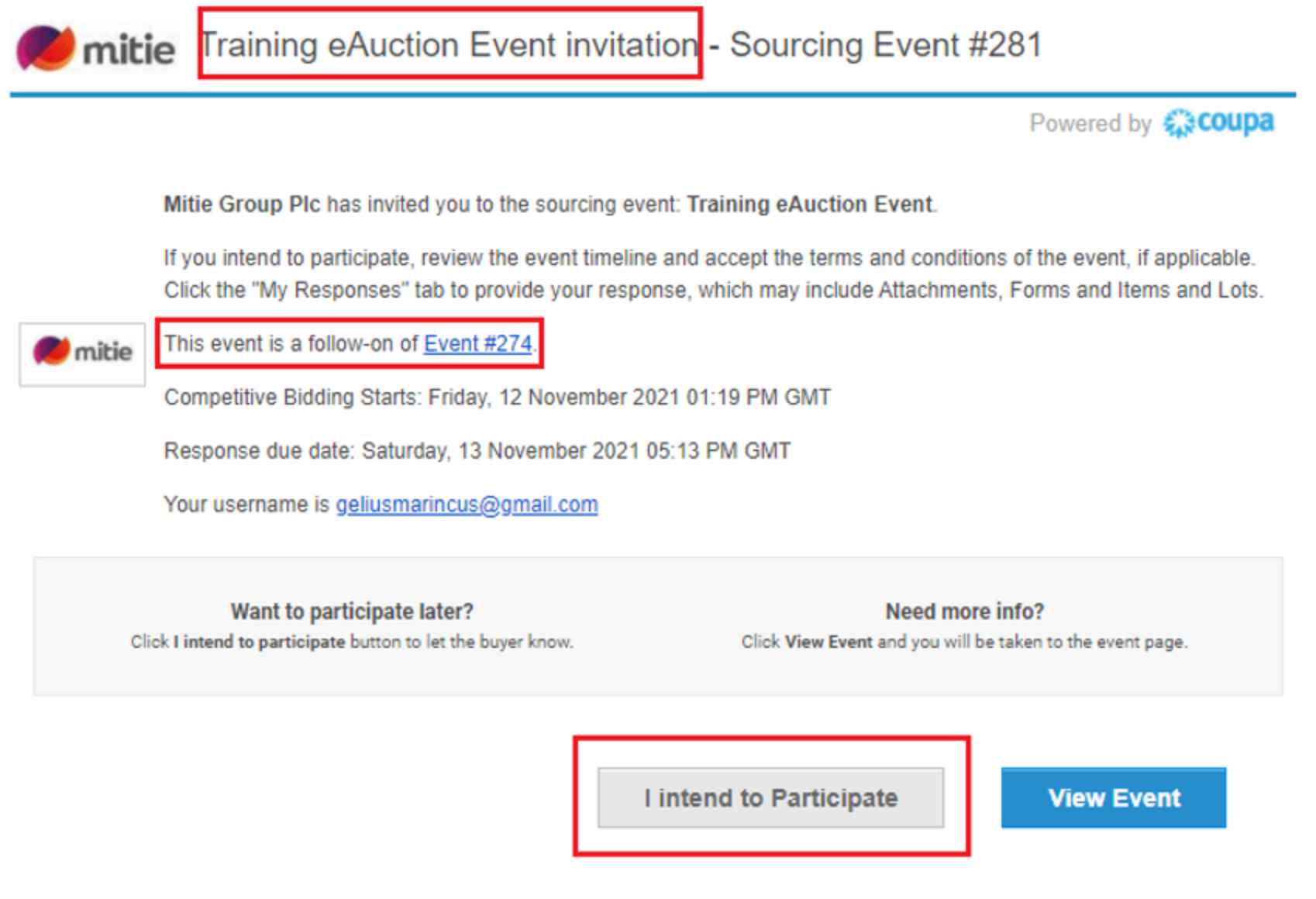
Click on the file hyperlinks to download and read the T&Cs, NDA and guideline files.
- Click on the file hyperlinks to download and read the T&Cs, NDA and guideline files.
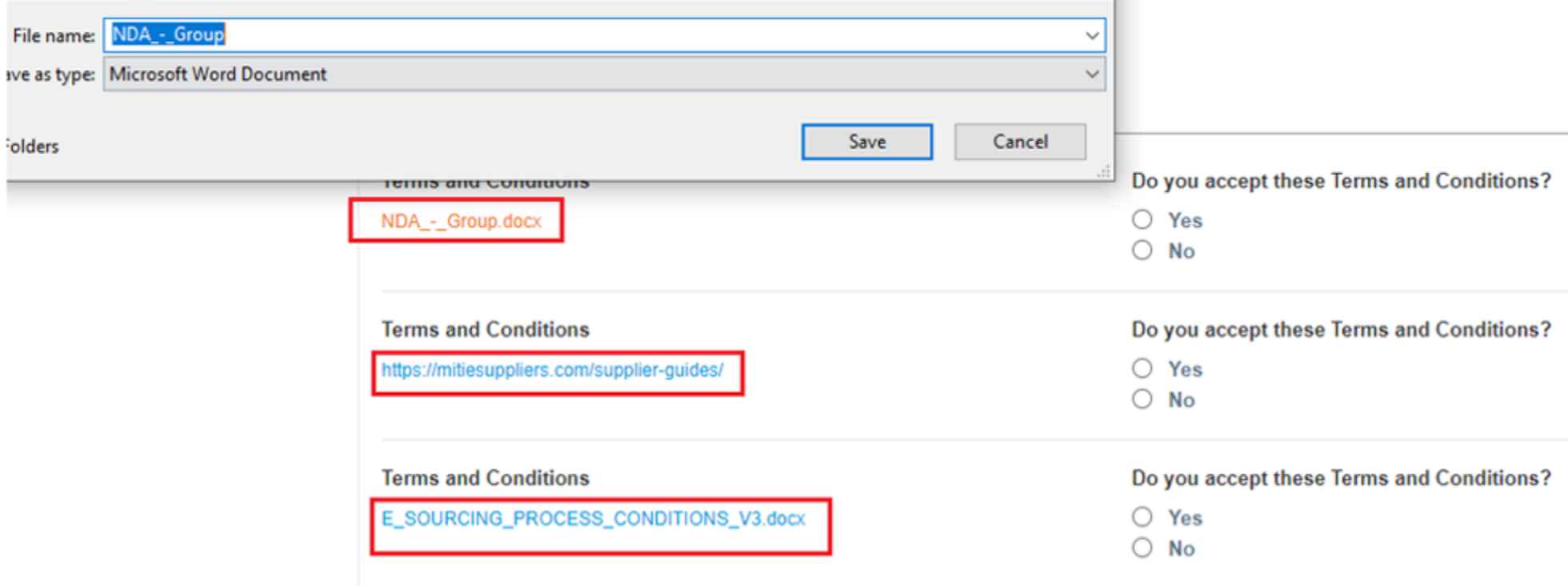
Intent to participate
- When T&Cs have been reviewed, make sure the “I intend to participate” check box is ticked.
- Answer Yes to accept individual T&C files.
- Scroll down and click Send Response to Owner.
- Terms and Conditions have been accepted prompt is displayed, event response can now be entered.
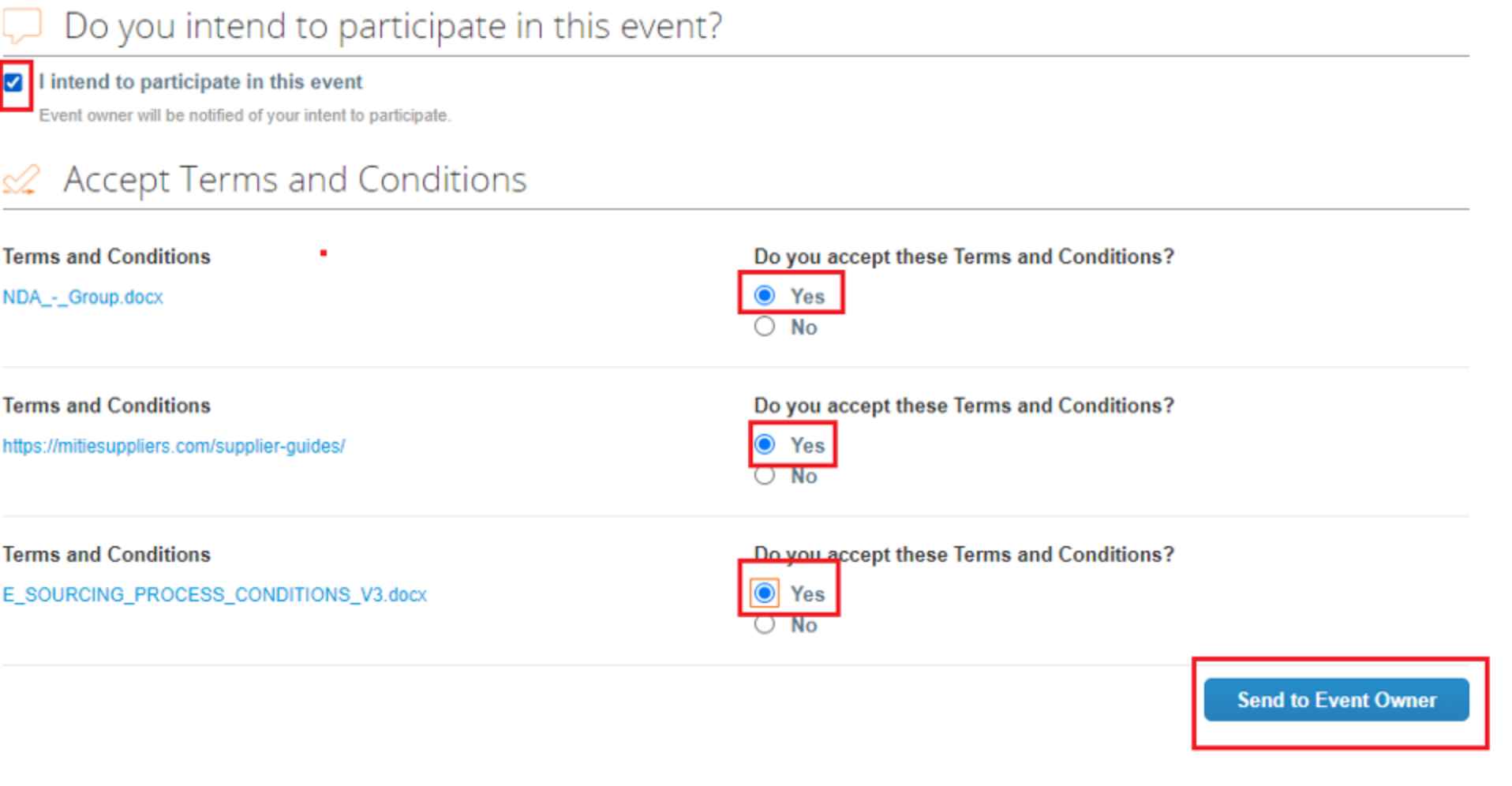
Enter response
- Scroll to the bottom of the page and click Enter Response.
- You will submit your bid on the next step.
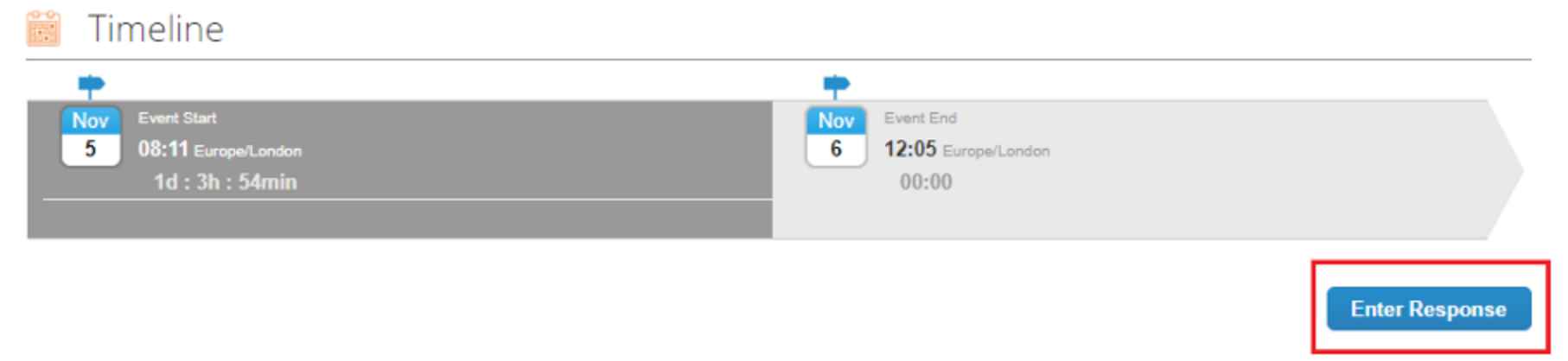
Submit Price response
- Under Items and Lots submit your price.
- Note: You will notice your price response from the previous RFP event is defaulted.
- Make changes to your bid if necessary.
- Click Submit Bids.
- Coupa will show your current ranking after you submit your bid.
- Please see next step in order to use the Live chat to communicate with the event team.
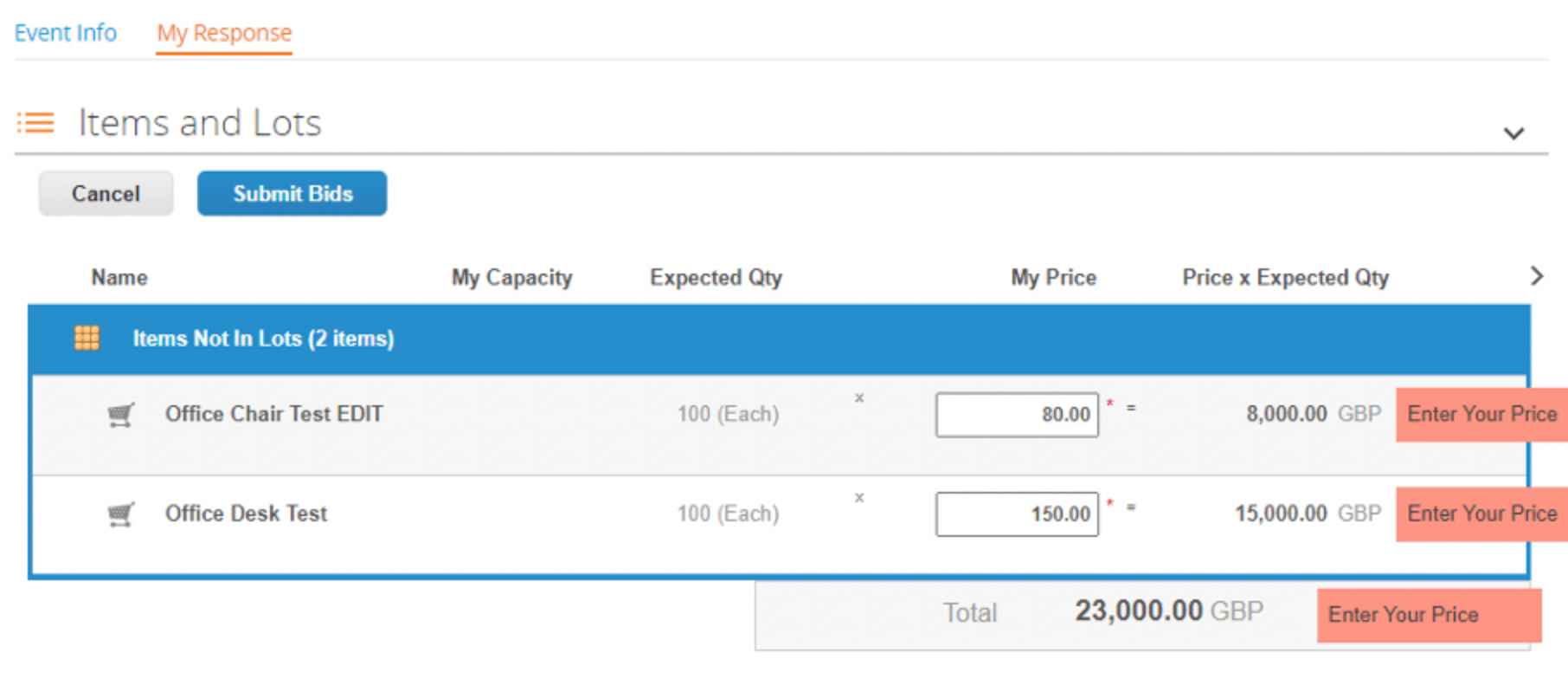
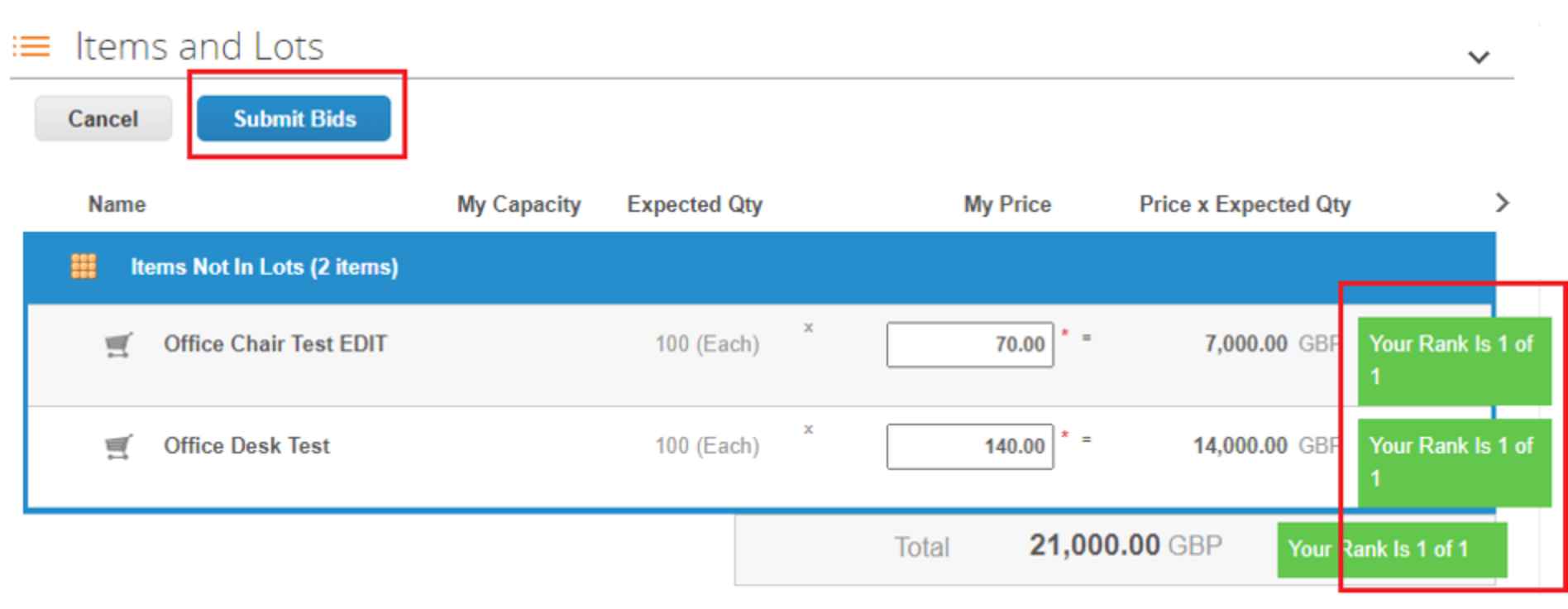
Use live chat to communicate with the Event team.
- Click the Messages banner to expand the live chat.
- You can click Attach Files to upload new documentation.
- Click Send Message.
- The Event Team will be notified of your message.
- Milestone reached! You have confirmed your intention to participate, agreed to the T&Cs, submitted bids and used the live chat.
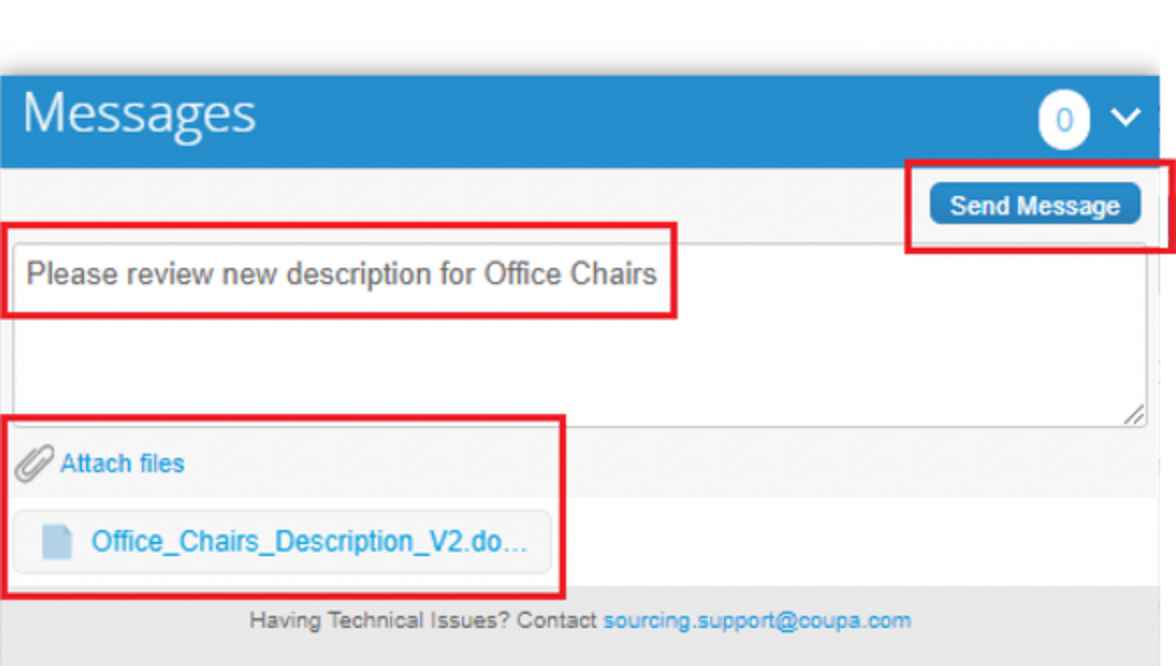
Next Milestone
If you have a question, please check out the FAQs.
If you cannot find the answer to your question please contact [email protected]
