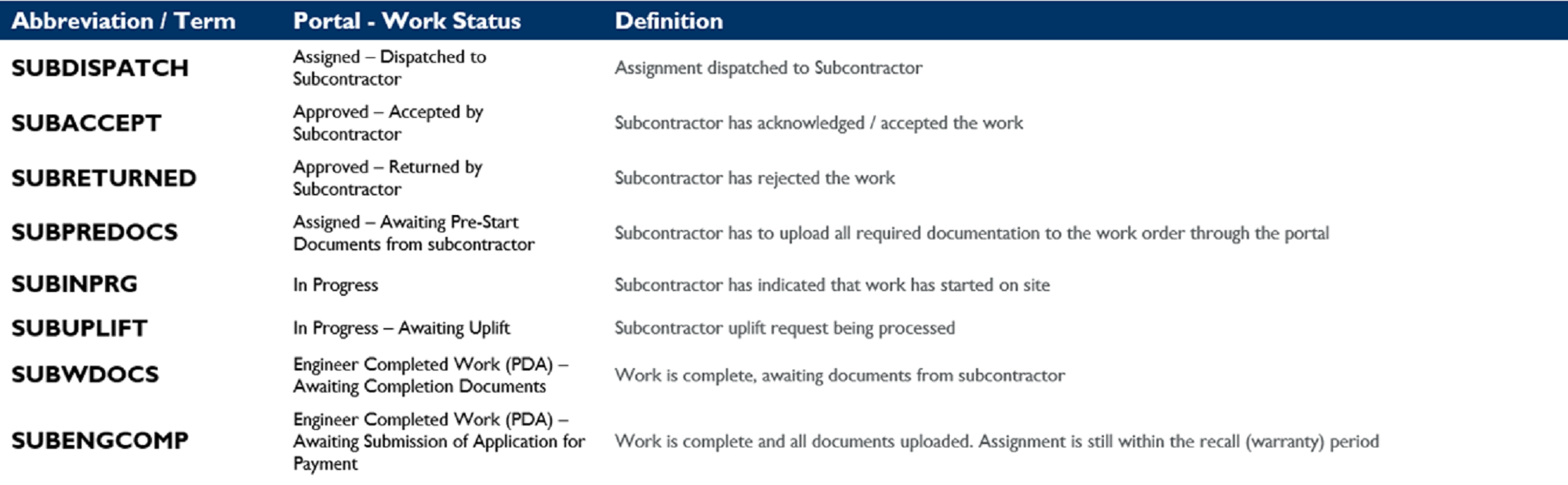No – there may be instances where you receive a PO from one of our other purchase to pay systems such as Maximo or SAP. Please carry out the works as requested and continue invoicing according to the correct system.
The Mitie Supplier Portal will provide you with end-to-end access to enable real time Job Management right through to Application for Payments. Further benefits are detailed on this website.
On Monday 4th July 2022 we started allocating work orders to our suppliers. As part of the implementation of this upgrade to our Mitie Supplier Portal, you would have received communications and training invites to provide you with an overview of your responsibilities.
Those responsible for Job Management and or Application for payment processes, this could be the same person or different individuals. The processing of e2e work order flow will be conducted on the portal and those that are involved in either of these processes need to access.
A Post Go Live Support Team will be available for any questions or queries you may have. Please email [email protected]
Please ensure you are using the Advanced Search function. More Details can be found here : How to use the Maximo 7.6 Subcontractor Portal – Portal Navigation | Mitie Suppliers If still not found please call the Mitie Supplier Portal Support Team
This is for all accounts in Mitie Technical Services Business.
Please ensure you have completed the Work Order with all the relevant documentation and it has passed the 48 hour recall period. Check both AFP types (SUBPO & SUBAFP). If you are still unable to see the WO on the AFP, please refer to contact details for the Mitie Supplier Portal Support Team
Yes, they will be. Delivery of parts should be recorded as an attendance – refer to training for steps for further guidance.
Please email [email protected]
The bulk upload is coming soon, the teams are testing to ensure it works perfectly, keep an eye out on out communications as we will update as soon as it is available.
10MB
You will receive on the portal PPMs, reactive and quotes. The projects will not be on the portal.
Attach copy of the quote onto the portal and close the job with the relevant completion reason. Once the quote has been approved a new work order will be raised and sent to you. (Exception for LBG Quote Process)
You can create multiple AFPs per day and can have multiple AFPs open at any one time.
We are not changing the agreed payment terms. Your invoices will continue to use the same payment terms as they do now.
Either process is suitable. Please see the below examples on how your invoice should look.
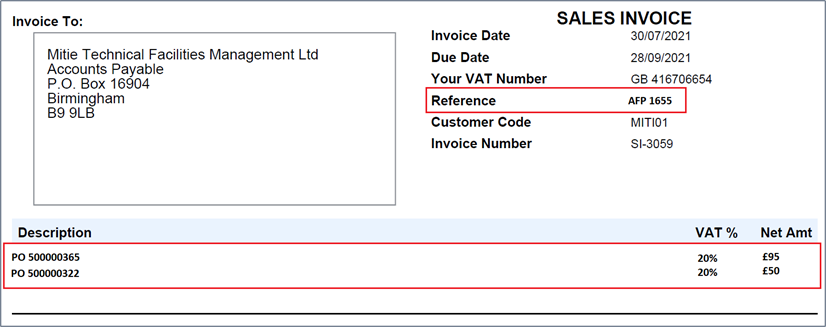
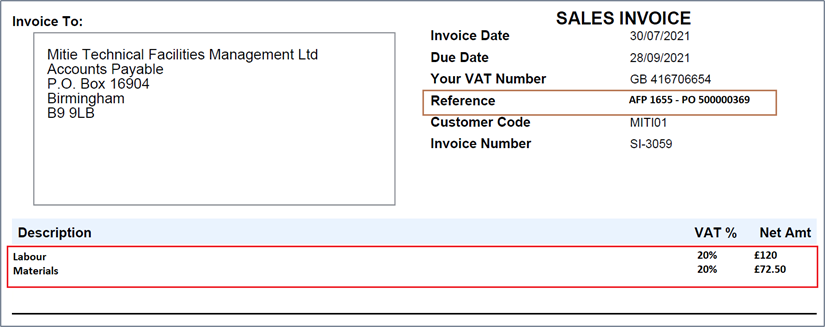
The Supplier portal is not designed as an app for a mobile phone, but it can be accessed via a browser.
Yes, this can be done on the same Application.
Please email [email protected].
If you’ve been provided with a 25 or 51 PO for your works, please make sure the job is completed on the Portal then invoice for the works directly by sending your invoice to [email protected]. These works will not appear on AFP unless the order is visible in the portal and is a 54 prefix.
Please note that your username and password are case-sensitive and must follow below security requirements:
Password Rules
• Minimum password length of 16 Characters
• Max of 2 identical adjacent characters will be allowed in password
• Must include Uppercase Character and can start or end with a uppercase character
• Must include Lowercase Character and can start or end with a lowercase character
• Must include a Number and can start and can start or end with a uppercase character or end with a number
• Must include a Special Character (! @ # $ etc) and can start or end with a special character
• Password cannot contain your logon ID
Security Rules
• Initial password must be changed
• 3 login attempts allowed before user-ID locked
• 3 forgotten password attempts allowed before user-ID locked
• 90 days between password change
• 14 days warning before password expires
• Password cannot be reused for 3 years
No – there may be instances where you receive a PO from one of our other purchase to pay systems such as Maximo or SAP. Please carry out the works as requested and continue invoicing according to the correct system.
No, if you are a live supplier with us in Oracle then you will be set up in SAP already an no further information is required currently.
No, all existing PO numbers have been transferred and may be invoiced against.
If you submitted an invoice over our system cutover period (28th March – 4th April) and it has been rejected automatically, we apologise. Please resubmit your invoice to
If the rejection was prior, please contact our Account Payable as normal [email protected]
Please carry out work or fulfil an order as normal. Over our system cutover (28th March – 4th April), emergency and priority POs were raised following our standard business continuity processes. These POs will be re-raised in SAP and can be invoiced against as normal.
An example format of a PO can be found here SAP PO (example). Please ensure that any automated PO software filters are updated.
Mitie Technical Services POs will usually have the prefixes: 51, 53. (Some exceptions may exist)
Service Order numbers (SAP financial references which are not POs) will start with ‘21’
Annual purchase orders will be raised at the start of April. If you do not receive an expected annual PO please contact your Mitie Account Manager.
Instead of Oracle PN codes and/or Portfolio codes, please use SAP Service Order (SO) or Work Breakdown Structure (WBS) codes instead and submit as usual.
For order or invoicing help please contact [email protected]
Please contact Procurement for contract or account help [email protected]