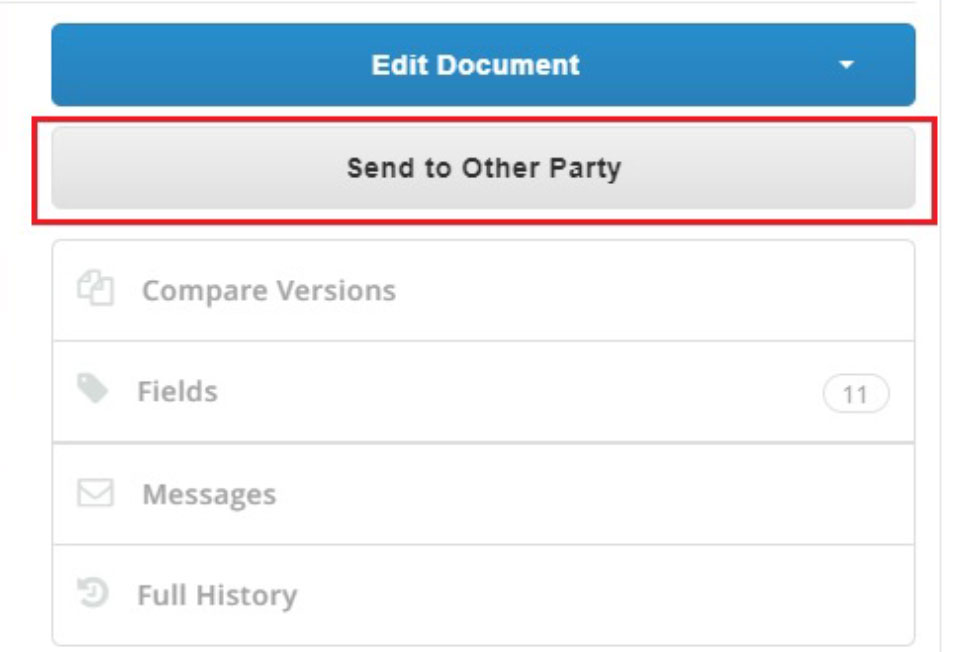How to review a contract as a supplier
You are the Supplier and will receive the notification to review the contract.
- Click Open Contract.
- A Coupa page will open in the browser.
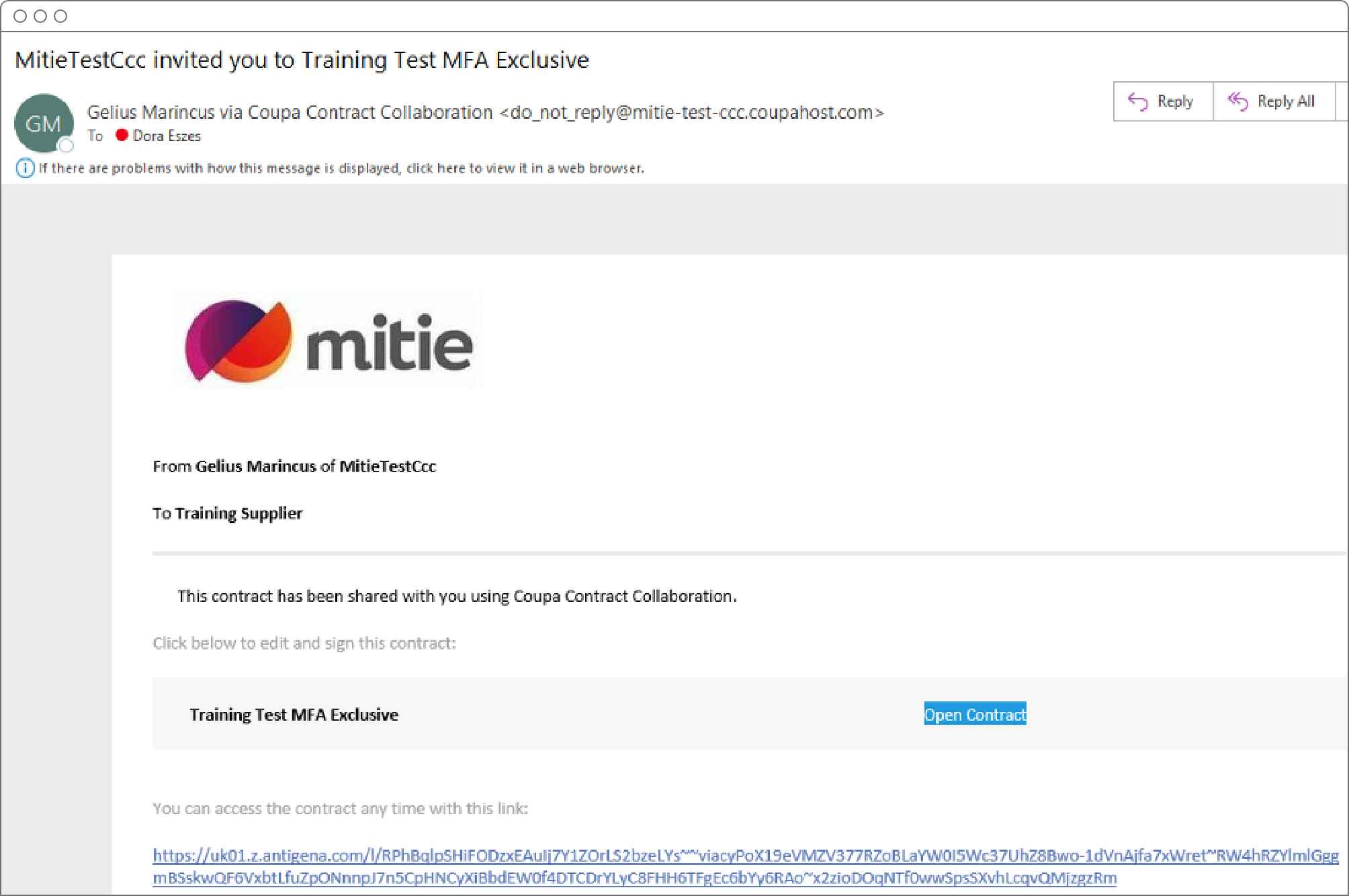
Click Edit to Download the document.
- Review and make changes if necessary.
- Click on Upload when complete.
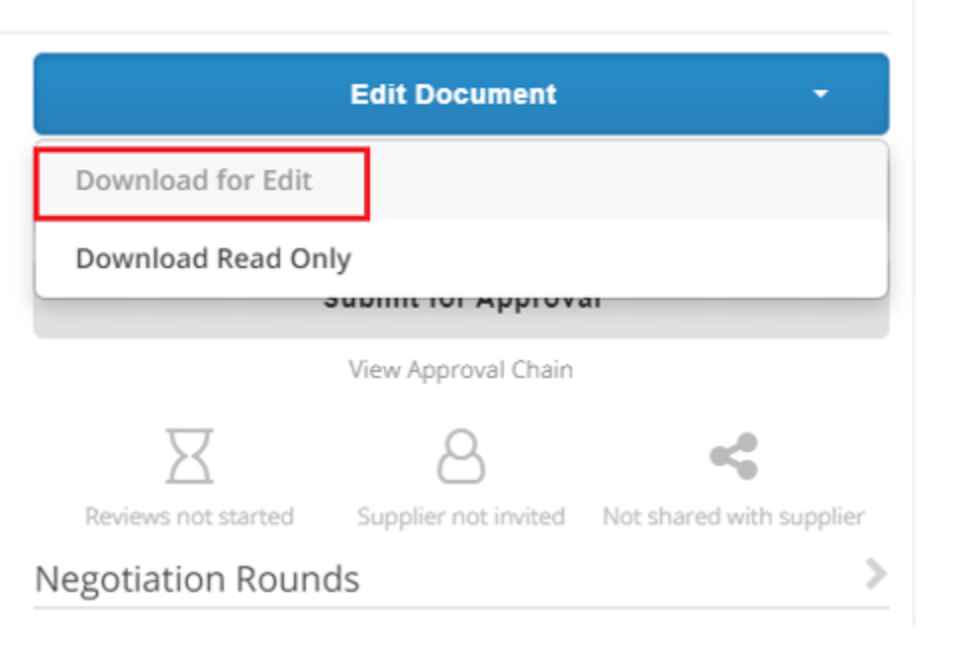
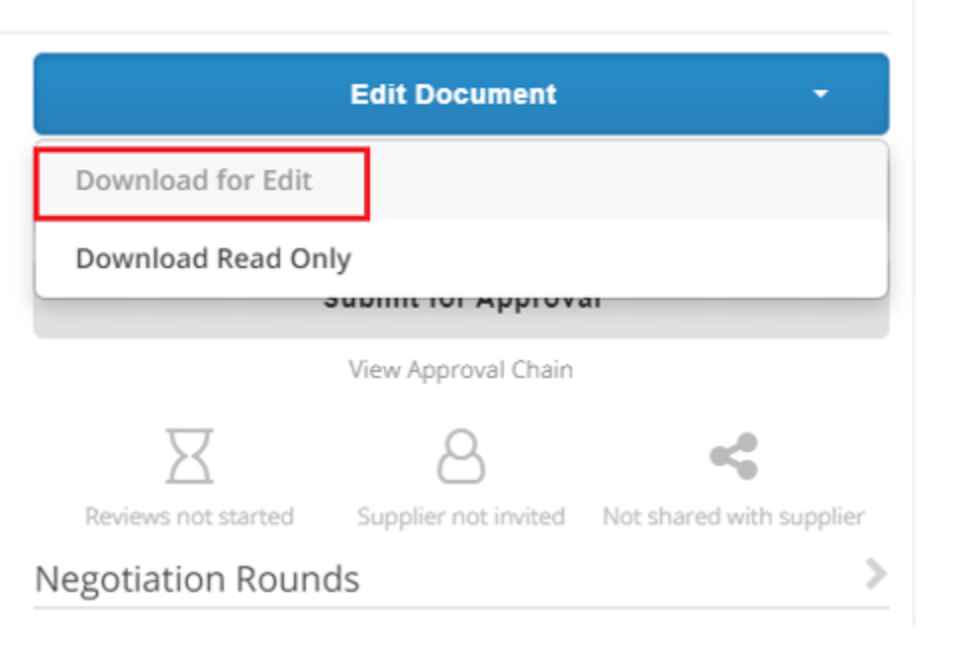
Next Milestone
If you have a question, please check out the FAQs.
If you cannot find the answer to your question please contact [email protected]