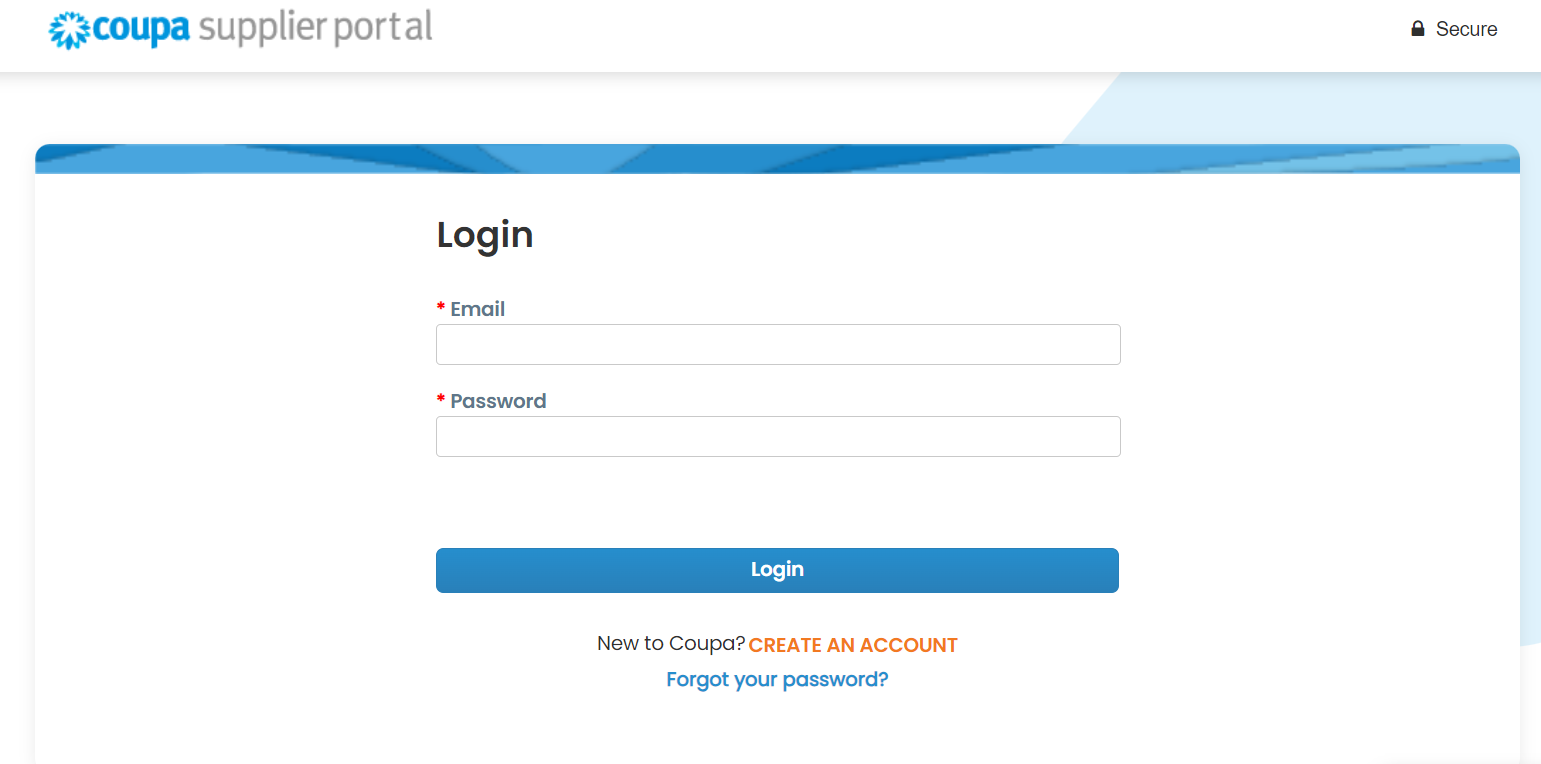Using Coupa
Introduction to the Coupa Supplier Portal (CSP)
What is the CSP?
The CSP is an easy to setup, free tool for suppliers to manage business with all customers who use Coupa, under one roof. The Coupa platform will provide you with full visibility of the status of your invoice and will enable a quicker process. No installation of hardware or software is required, and the service incurs no fee for you to pay.
Further Support
For more questions regarding Coupa or the Coupa Supplier Portal (CSP), please click on the button below
If you cannot find the answer to your question or need more support please contact [email protected]